
H1: Introduction
The release of the MacBook Pro M3 Max has caused quite a stir in the tech world, leaving many users wondering if it’s truly the powerhouse Apple promises, or just an expensive piece of overengineered tech. With a new M3 Max chip under the hood, this laptop is built for high-performance professionals who need a reliable machine for demanding tasks. But is it too much for the average user? In this review, we’ll dissect the MacBook Pro M3 Max and explore whether it’s overkill for most users, or if it genuinely offers unmatched value.
H2: Design and Build Quality
When it comes to design, Apple continues to lead the pack with a sleek, minimalist aesthetic that is both elegant and functional. The MacBook Pro M3 Max features a premium aluminum unibody construction that not only feels solid but also ensures the laptop remains lightweight despite its powerful internals.
- Materials and Construction: The MacBook Pro M3 Max maintains the same robust build quality that has become synonymous with Apple’s laptops. It feels sturdy, with no flexing when pressure is applied, and the anodized finish gives it a polished look that resists fingerprints.
- Screen and Display Quality: The screen is where Apple’s attention to detail shines brightest. With a Liquid Retina XDR display, colors are vibrant, blacks are deep, and the overall clarity is second to none. Whether you’re editing photos, watching movies, or simply browsing the web, the display offers a premium visual experience. The ProMotion 120Hz refresh rate adds to the fluidity of the interface, which is an excellent perk for anyone using the laptop for creative work.
- Keyboard and Trackpad Performance: Apple’s Magic Keyboard offers responsive, comfortable typing with good key travel. The trackpad is large, precise, and responsive, with multi-touch gestures working seamlessly. Overall, the input experience remains one of the best on any laptop.
H2: Performance Specifications
At the heart of the MacBook Pro M3 Max lies Apple’s M3 Max chip, which promises top-tier performance. This system-on-chip (SoC) integrates multiple CPU cores, a powerful GPU, and impressive neural engines for AI tasks.
- M3 Max Chip: Architecture and Capabilities: The M3 Max boasts 12 CPU cores, including 8 high-performance cores and 4 efficiency cores, designed to handle both lightweight tasks and extreme workloads. It’s paired with up to 96GB of unified memory, offering more than enough bandwidth for even the most demanding software.
- RAM, GPU, and Processing Power: The M3 Max comes equipped with a potent GPU with up to 40 cores, making it ideal for tasks like 3D rendering, video editing, and machine learning. Apple’s move to integrate memory directly into the chip allows for ultra-fast data transfer, significantly boosting performance in professional-grade applications.
- Benchmarking Results: In benchmark tests, the M3 Max outperforms nearly every other laptop on the market. It blows through tasks like video rendering, compiling large codebases, and processing complex data sets with ease. However, for everyday tasks like web browsing and word processing, the M3 Max is an overpowered solution.
H2: Battery Life and Efficiency
Despite its power-hungry internals, the MacBook Pro M3 Max manages to deliver impressive battery life. Thanks to Apple’s meticulous engineering, the device offers up to 22 hours of usage on a single charge, depending on the tasks being performed. Power efficiency is another strong suit, with the M3 Max chip effectively balancing performance and battery consumption.
- Battery Performance in Real-World Use: During extended usage, including video streaming, web browsing, and light photo editing, the MacBook Pro M3 Max holds up exceptionally well. However, if you push it with intensive tasks like 4K video rendering, the battery will deplete faster.
- Power Efficiency of the M3 Max Chip: The M3 Max chip’s efficiency cores contribute significantly to overall battery life, ensuring that even with high-powered tasks, the MacBook stays efficient and manages heat better than previous Intel-based models.
H3: Can the M3 Max Handle Intensive Workloads?
Absolutely. The MacBook Pro M3 Max is engineered for professionals who demand top-tier performance. Whether you’re a video editor working with large 8K footage, a data scientist running complex simulations, or a graphic designer rendering 3D models, the M3 Max excels in these environments.
- Professional Applications and Tasks: Software like Final Cut Pro, Adobe Premiere, and Autodesk Maya all run without breaking a sweat on the M3 Max. Rendering times are significantly reduced, and multitasking is seamless with the ultra-fast memory and GPU capabilities.
- Gaming Performance: While the M3 Max is not a gaming laptop, it handles casual gaming very well. For titles like Shadow of the Tomb Raider or The Witcher 3, the performance is excellent at medium settings, though it’s far from a dedicated gaming machine.
- Video Editing and Rendering: For video editors, the M3 Max offers an unparalleled experience. The 40-core GPU and optimized hardware make tasks like multi-stream video editing and color grading incredibly smooth.
H2: User Experience: Is the M3 Max Too Much for Regular Tasks?
For the average user—someone who primarily uses their laptop for web browsing, media consumption, and office work—the MacBook Pro M3 Max may indeed be overkill.
- Everyday Computing Tasks: For regular tasks like word processing, email, or casual browsing, the M3 Max provides a lightning-fast experience. However, you’ll be paying a premium for power you won’t likely use.
- Efficiency for General Office Work, Web Browsing, and Media Consumption: It is more than capable of handling these tasks, but it’s hard to justify its cost if that’s all you’re doing.
- Software Compatibility and Optimization: macOS is well-optimized for all applications, but some software may not fully leverage the M3 Max’s hardware, especially for non-professional use cases.
H3: Price vs. Value: Is It Worth the Investment?
The MacBook Pro M3 Max starts at a premium price, with configurations reaching up to $6,099 depending on your choice of specs. For most users, this price tag is a significant investment.
- Pricing Tiers of the MacBook Pro M3 Max: For users who don’t need 96GB of RAM or the 40-core GPU, the MacBook Pro M3 (non-Max) offers a more affordable alternative that still delivers exceptional performance.
- Value Proposition for Different User Categories: For professionals who need extreme power, such as videographers or software developers, the M3 Max is an excellent choice. However, for casual users, it’s a hard sell.
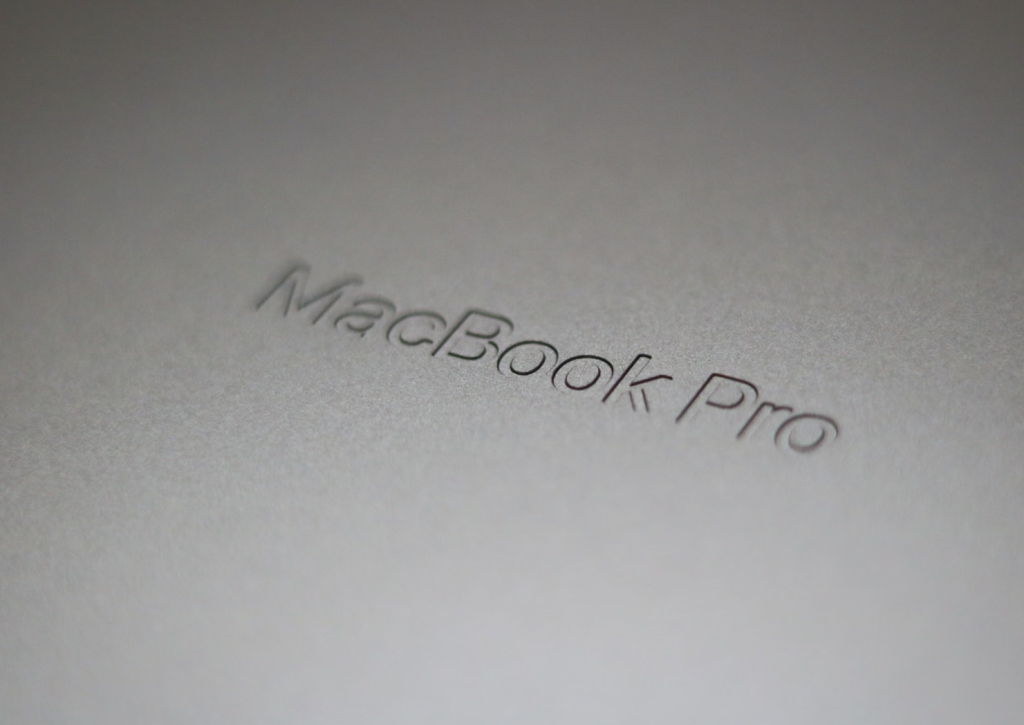
H2: Comparison with Other Laptops in the Market
How does the MacBook Pro M3 Max stack up against its competition?
- MacBook Pro M2 vs. M3 Max: The M3 Max brings better performance and longer battery life compared to the M2, but the M2 might be more than enough for most users.
- Competitor Products: Competitors like the Dell XPS 17 and Razer Blade 17 offer similar specs at a lower price, but Apple’s ecosystem and build quality set the MacBook apart.
H3: Who Should Buy the MacBook Pro M3 Max?
- Target Audience: The MacBook Pro M3 Max is designed for professionals in creative industries, software development, and data science. If you need extreme performance for demanding tasks, this laptop is for you.
- Specific Use Cases and Scenarios: If you regularly work with high-resolution video or complex simulations, the M3 Max will serve you well. However, if you mainly browse the web and watch movies, it’s probably not worth the investment.

H2: Future-Proofing with M3 Max
The MacBook Pro M3 Max is future-proofed for years to come. Thanks to its cutting-edge technology and software optimization, it will stay relevant for a long time, even as new applications and updates are introduced.
H1: Conclusion
The MacBook Pro M3 Max is an impressive piece of hardware, capable of handling the most demanding tasks with ease. However, for most users, its raw power is overkill. If you’re a professional in need of extreme performance, this laptop is worth the price. But if your needs are more basic, the MacBook Pro M2 or other less powerful models may offer better value.
H3: FAQs
- Is the MacBook Pro M3 Max suitable for students? While it’s overkill for general student use, students in fields like graphic design, video editing, or software development will benefit from the M3 Max’s capabilities.
- How does the M3 Max compare to the M2 Max? The M3 Max offers better performance and efficiency, but the M2 Max is still an excellent option for most professional tasks.
- Can the MacBook Pro M3 Max handle gaming effectively? It can handle casual gaming but is not designed for intensive gaming like the Razer Blade or Alienware laptops.
- What’s the price difference between the MacBook Pro M3 Max and the M2 variant? The M3 Max starts at a significantly higher price, especially when maxed out with additional RAM and storage.
- Is the M3 Max the best option for video editors? Yes, if you are a video editor, the M3 Max’s power and GPU capabilities make it the top choice for 4K and even 8K workflows.







