Introduction
When it comes to selecting the right laptop for students, the balance between power and portability is crucial. With so many choices available, it’s easy to get overwhelmed. Students need a device that not only supports their academic tasks but also serves as a personal entertainment hub. Whether it’s attending virtual classes, taking notes, or streaming content, the best laptop for students must adapt to multiple needs while remaining light enough to carry around campus.
In this guide, we will delve into the key considerations when choosing a laptop for students and explore some of the top models in 2025. From performance and battery life to portability and design, we’ll cover everything you need to know to make an informed decision.
Why Laptops are Essential for Students
Academic Work and Research
Laptops are essential tools for students as they provide access to endless resources for research, writing papers, and completing assignments. Whether you’re studying a STEM field or focusing on the humanities, the right laptop will enhance your productivity and efficiency in academic tasks.
Multimedia Consumption
Beyond academics, laptops serve as a medium for entertainment. Students often use them to watch lectures, attend webinars, or stream content during their downtime. A laptop with a good display and sound quality will make this experience even more enjoyable.
Portability for Campus Life
Laptops offer unparalleled portability compared to desktop computers. This flexibility allows students to work from different locations on campus, in the library, or even in coffee shops. A lightweight laptop ensures you won’t be weighed down during long days between classes.
Key Factors to Consider When Choosing a Laptop for Students
Performance: Power Under the Hood
While portability is important, performance should never be compromised. A laptop for students should offer sufficient processing power to run applications like word processors, spreadsheets, and video conferencing tools without lag. For students in graphic design, engineering, or other demanding disciplines, a laptop with a dedicated graphics card or a high-performance processor (like an Intel Core i5 or M1 chip) will be necessary.
Portability: Weight and Battery Life
Students are always on the move, so portability is key. A lightweight laptop that can easily slip into a backpack is ideal. Battery life is equally important—students need a laptop that can last through long hours of class, study sessions, and on-the-go work without constantly needing a recharge. Laptops with 8+ hours of battery life are highly recommended.
Display: Size and Quality
A high-quality display is essential for students who will be staring at their screens for hours at a time. Look for laptops with at least a Full HD resolution (1920×1080) for crisp text and clear images. Display size is a personal preference; 13-inch laptops strike a balance between portability and screen real estate, but larger models are better for multitaskers.
Top Laptops for Students in 2025
Apple MacBook Air M2
The MacBook Air has been a top choice for students for years, and with the introduction of the M2 chip, it has only gotten better. It’s a sleek, ultra-portable laptop that delivers impressive performance. The battery life can last up to 18 hours, making it perfect for a full day of classes and study sessions. The Retina display offers vibrant colors, and the overall design is lightweight yet durable.
Dell XPS 13
Known for its stunning display and premium build quality, the Dell XPS 13 is another strong contender for students. It boasts powerful performance, even in the ultra-compact form factor. The Intel Core i7 processor and up to 16GB of RAM ensure smooth multitasking, whether you’re working on research or engaging in video calls. The battery life is solid, reaching around 12 hours with regular use.
Microsoft Surface Laptop 4
For those who appreciate a touchscreen experience, the Surface Laptop 4 is a great option. With a high-resolution PixelSense display, the laptop allows students to interact with their notes and designs directly. The battery life is competitive, lasting about 10-12 hours, and the device is lightweight enough to be carried around all day.
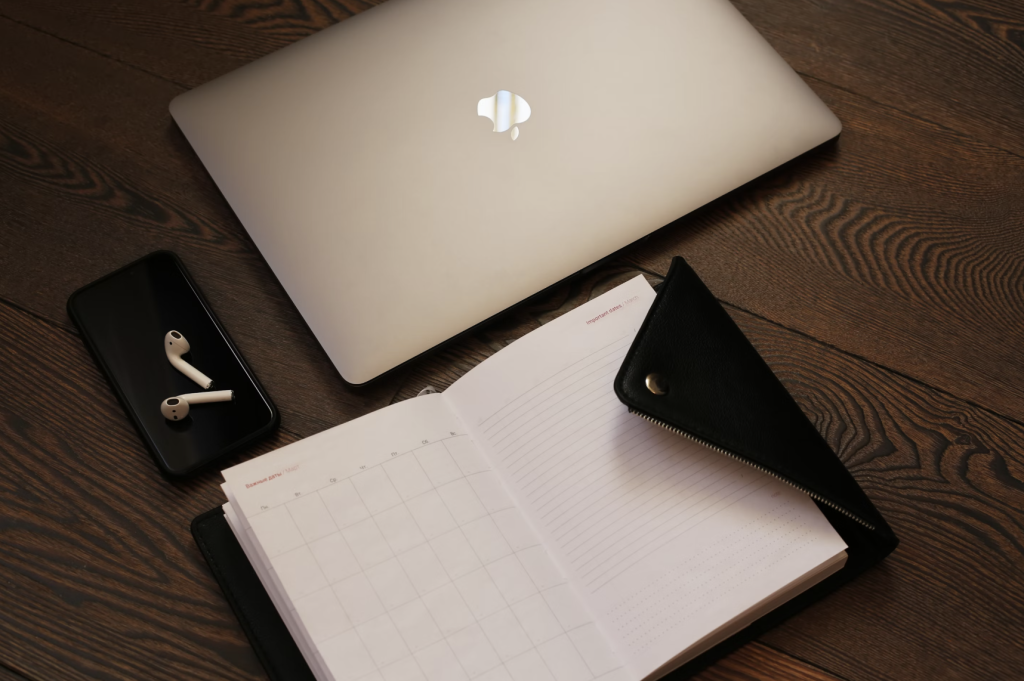
Comparing Performance and Portability
Speed and Efficiency
Laptops like the MacBook Air M2 and Dell XPS 13 excel in performance with fast processing speeds, making them ideal for heavy workloads. For students who need to run multiple programs at once, these devices can handle demanding applications with ease. However, students with lighter needs, like note-taking or web browsing, may opt for models that prioritize portability over sheer power.
Portability Concerns
Laptops like the MacBook Air and Surface Laptop 4 are among the lightest options, making them ideal for students who need to carry their devices around all day. On the other hand, models like the Dell XPS 13 are slightly heavier but still compact enough for daily use. The trade-off comes down to whether you prioritize portability or performance.

What to Look for in Battery Life
Long Hours for Class and Study Sessions
A laptop that can go the distance without constantly needing to be plugged in is essential for students. The MacBook Air M2 offers one of the best battery life performances, allowing students to get through a full day of work without recharging.
Efficiency of Energy Usage
Battery life isn’t just about capacity; efficiency matters. For example, Apple’s M1 and M2 chips are designed to optimize power usage, which means longer battery life even with high-performance tasks.
Additional Features for Students
Budget-Friendly Options
For students on a budget, there are plenty of affordable laptops that deliver solid performance. The Acer Chromebook Spin and HP Pavilion x360 are excellent examples of budget-friendly laptops with decent battery life and performance for everyday tasks.
Gaming Laptops for Multi-Purpose Use
Gaming laptops can also serve as powerful all-in-one devices. If you’re into gaming or need the power for video editing, consider laptops like the ASUS ROG Zephyrus G14. They combine strong performance with portability, though they tend to be heavier.
How to Make the Right Choice Based on Your Needs
Light Productivity vs. Heavy Workloads
If you need a laptop for light tasks such as writing papers, browsing the web, or watching lectures, a device like the MacBook Air or Surface Laptop 4 is more than enough. However, if you’re into graphic design, engineering, or other power-hungry fields, a more robust option like the Dell XPS 13 or a gaming laptop would be a better fit.
Special Features (Stylus, Touchscreen, etc.)
Some students may benefit from additional features like a stylus or a touchscreen for drawing or note-taking. If this is a priority, the Surface Laptop 4 is a great option with its smooth touchscreen interface.
Conclusion
When choosing a laptop for students, it’s important to balance performance and portability. The MacBook Air M2, Dell XPS 13, and Microsoft Surface Laptop 4 are all excellent choices, each offering unique features suited for different types of students. Whether you prioritize battery life, processing power, or display quality, the best laptop for you will depend on your specific needs and budget.

FAQs
1. What is the best budget laptop for students?
For students on a budget, the Acer Chromebook Spin and HP Pavilion x360 are excellent choices, offering great value without breaking the bank.
2. Do I need a gaming laptop for schoolwork?
Not necessarily, unless you’re studying game development or need to run graphic-intensive applications. Gaming laptops offer great performance but tend to be heavier and more expensive.
3. How important is battery life for a student laptop?
Battery life is crucial for students who are on the go. A laptop with long battery life ensures you can make it through a full day of classes without needing to charge.
4. Is MacBook Air better than Dell XPS 13 for students?
It depends on your preference. The MacBook Air is ultra-portable and has excellent battery life, while the Dell XPS 13 offers better overall performance, especially for multitasking.
5. Can I use a laptop for both study and entertainment?
Yes, many laptops, like the MacBook Air and Dell XPS 13, are versatile enough for both study and entertainment, offering solid performance and a good display for media consumption.


Leave a Reply